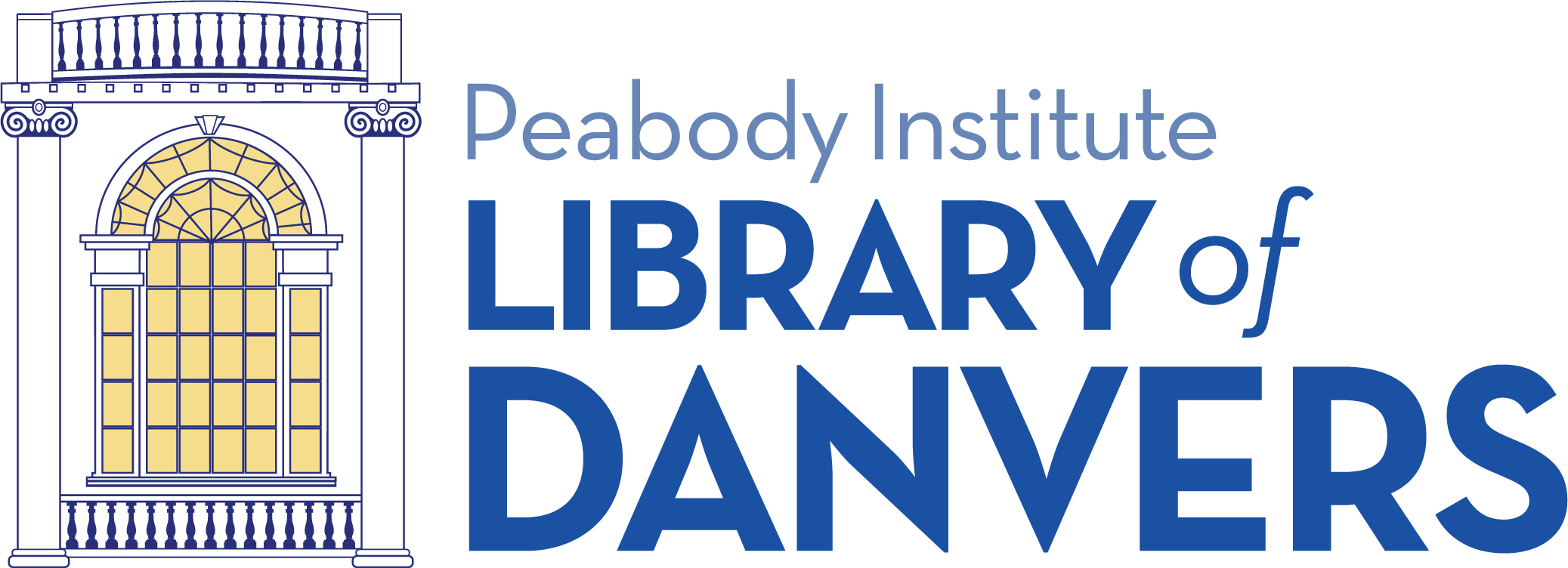Mobile Printing
Our mobile printing service lets you print from your computer or mobile device anywhere and pick up your print outs in the Reference Department. Whether you are sitting at a desk on the 3rd floor of the library or in a Yurt in Mongolia, all you need is an internet connection and the ability to get to the library before it closes. Black and white is 10¢ a page and color is 25¢ a page. Check out the instructions below to see how it works.
Print from Computer
Print from Android or Apple Device
Print from Laptop or Mobile by Email

Print From Your Computer
Note: Print outs may take a couple of minutes from the time you print to the time they appear in the queue at the printing station. Please be patient.
1. Click HERE to go to the Wireless Print Portal
2. Select either the B&W Printer (10¢ a page) or the Color Printer (25¢ a page)
3. Enter Your Email Address
4. Select What You Want To Print:
Documents: Click Browse to Find a Document On Your Computer
Websites: Enter the Address of a Website You Wish To Print
5. Click the Grey Arrow Button. Then click The Green Print Button
6. Proceed To The Print Station > Click Card Number/Webprint User > Enter your Name or Email in the field marked Card/User > Click the OK button> Select print jobs or Print All > Pay with cash, card or app
Print From Your Android or Apple Device
Note: Print outs may take a couple of minutes from the time you print to the time they appear in the queue at the printing station. Please be patient.
1. Install the ePrintit Public Print Locations app for Android or for iPhone/iPad on your device
2. Choose from several options to print. Options my require authorization to access your files
3. Chose TBS as your provider
4. Find your llibrary
5. Follow the prompts on the screen to print your document
6. Proceed To The Print Station > Click Card Number/Webprint User > Enter your Name or Email in the field marked Card/User > Click the OK button> Select print jobs or Print All > Pay with cash, card or app


Print From Your Laptop or Mobile Device By Email
Note: Print outs may take a couple of minutes from the time you print to the time they appear in the queue at the printing station. Please be patient.
1. Log In To Your Email
2. Send An Email With The Document You Want To Print Attached To:
B&W: tbs-danvers-bw@eprintitservice.com
Color: tbs-danvers-color@eprintitservice.com
3. You Will Receive a Confirmation Email When Your Print Out Is Ready
Proceed To The Print Station > Click Card Number/Webprint User > Enter your Name or Email in the field marked Card/User > Click the OK button> Select print jobs or Print All > Pay with cash, card or app