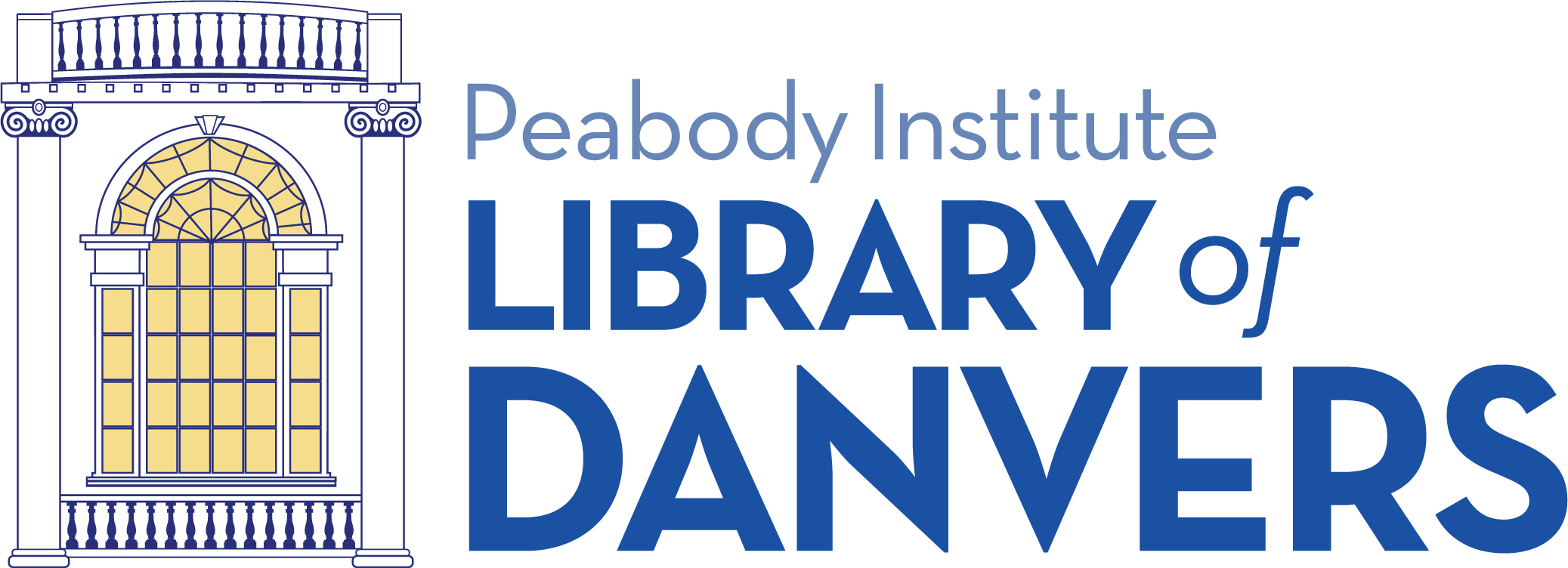Computers & Internet
The Peabody Institute Library of Danvers provides public access to computers and the internet. View the options we offer below!
Reference Computers
These are computers with web browsers and office software, located on the Second Floor. They may be used for 1 hour at first, with the option to extend use in 30- minute increments, if they have not been reserved for another patron. Use of these computers requires a library card or a guest pass.
Children’s Room Computers
These are computers with web browsers and office software, located in the Children’s Room, and are reserved at all times for children. These may be used for 1 hour at first, with the option to extend use in 15- minute increments, if they have not been reserved for another patron. Users can have up to 4 hours a day on all days except Friday and Sunday when they have 2 hours. Use of these computers requires a library card or a guest pass.
Chromebooks
These are laptop computers with web browsers. They may be used for 2 hours at a time, with the option to extend use in 2-hour increments. Chromebooks may be checked out at the desk on the Second Floor, and may be used anywhere inside the Library, but need to be returned to the desk on the second floor. Use of these computers required a library card. There are no guest passes for Chromebooks and they may not be reserved.
WiFi
Wireless internet is available throughout the building. Please note that this is an open network and caution should be used when using the internet.
Please Note the Following:
Library computers are not filtered, and it is possible to view material that some may find objectionable. Parents/guardians are solely responsible for monitoring their children’s use of Library computers and the internet.
The display of materials which are intended to or reasonably likely to create an intimidating, hostile, humiliating, or sexually offensive environment in the Library, is prohibited.
Desktop computers are not located in quiet areas. Patrons in need of a quiet environment are advised to use a Chromebook or speak to a staff member to assess their options.